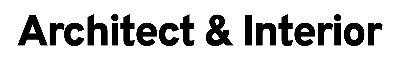In today’s world, with the widespread adoption of remote work, the concept of working from home has become the new norm for many professionals. While the idea of working in your pajamas and avoiding the daily commute may sound appealing, the reality often brings its own set of challenges. One of the key challenges is ensuring that your home office setup is conducive to both productivity and physical well-being.
The field of ergonomics, also known as human factors, plays a crucial role in designing a workspace that promotes efficiency and comfort. It’s all about optimizing your surroundings to make your interactions with everyday items as seamless and pain-free as possible. In this article, we will delve into the essential ergonomic considerations you should keep in mind when setting up your home workstation.
Supportive Chairs:
Your choice of chair can significantly impact your work-from-home experience. You don’t need to break the bank to get the perfect chair; instead, look for one that can be adjusted to meet your specific needs. Features like customizable seat height, a curved lower backrest, flexible backrest height, and an adjustable seat pan tilt can make a world of difference.
A well-designed chair should provide adequate support for your back, keeping it in an upright position while you sit close to your desk. Maintaining proper head and neck alignment is essential to prevent cramps and body aches during extended work sessions. Investing in a footrest, if your feet don’t comfortably touch the floor when seated, can further improve your posture and reduce strain.
For added mobility and convenience, consider a chair with wheels, ensuring that you can reach items without compromising your posture. Chairs with casters on a stable five-point base are less likely to tip over when rolled across the room.
Desk Setup:
Your desk height should complement your chair’s height, allowing for an ideal 90-degree angle between your thighs and lower legs. Anything less than this angle can impede blood circulation in your legs.
When working with a laptop, position it so that the “B” key is directly in front of you, centering the device properly. If you use external accessories like a keyboard and mouse, keep them flat on the desk surface and ensure that your wrists remain in a straight line.
Efficiency is key, so keep frequently needed documents and accessories within easy reach, ideally between your keyboard and monitor. There’s a variety of document holders available that can serve multiple purposes in your workspace, helping you stay organized and productive.
System Peripherals:
The arrangement of your computer and its peripherals also affects your ergonomic setup. Experts recommend maintaining a moderate distance of 20 to 40 inches between you and your computer screen, depending on its size. Smaller laptop screens are best viewed at 20 inches, while larger monitors should be placed farther away to prevent eye strain.
Position your keyboard close to your body to maintain that crucial 90-degree elbow angle. Placing the mouse in line with your keyboard can prevent wrist pain, especially if you use a padded edge on your desk. If your monitor requires you to bend your neck to view it, consider using a monitor riser or a laptop stand to adjust it to eye level.
For users with bifocal lenses, keep your monitor an extra 1 to 2 inches behind your keyboard for comfortable viewing. If you use dual monitors, set them side by side at an angle that minimizes neck movement, allowing you to use your eyes without excessive strain.
Care for Your Environment:
Beyond your immediate workspace, consider the environment around you. If you work in a high-traffic area of your home, it can be inconvenient for both you and your family members. Similarly, using your dining table as your workspace may lead to constant reorganization during mealtimes.
We recommend dedicating a separate room with a door to your workspace, if possible. This provides the advantage of leaving work behind when you’re done for the day, allowing for a clear boundary between work and personal life.
In conclusion, working from home presents its unique set of challenges and opportunities. While it may not replicate the office experience, it offers a chance to strengthen bonds with family. As you adapt to this new normal, prioritize creating an ergonomic home office setup that enhances your comfort and productivity.